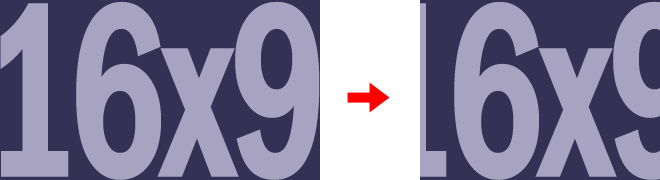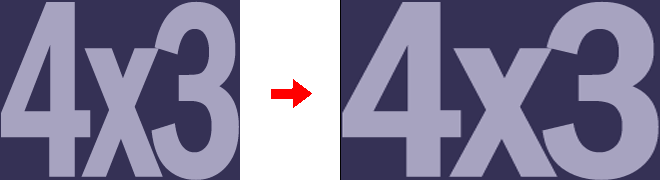Displaying Content with Different Aspect Ratios
To understand how the content looks on displays with different aspect ratios, use the guide below.
|
Display Mode |
Description |
|
PanScan (Zoom) |
Zoom image until sidebars gone, image is cropped. For 4:3 content on 16:9 TV:
16:9 content to 4:3 TV using Pan and Scan.
|
|
LetterBox |
Image aspect ratio is preserved using horizontal (16:9 content) or vertical (4:3 content) black bars. For 4:3 content on 16:9 TV:
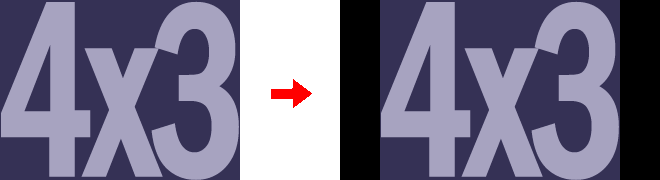
For 16:9 content on 4:3 TV:
|
|
Fullscreen |
Aspect ratio is distorted but see all the content and no sidebars. For 4:3 content on 16:9 TV:
For 16:9 content on 4:3 TV:
|