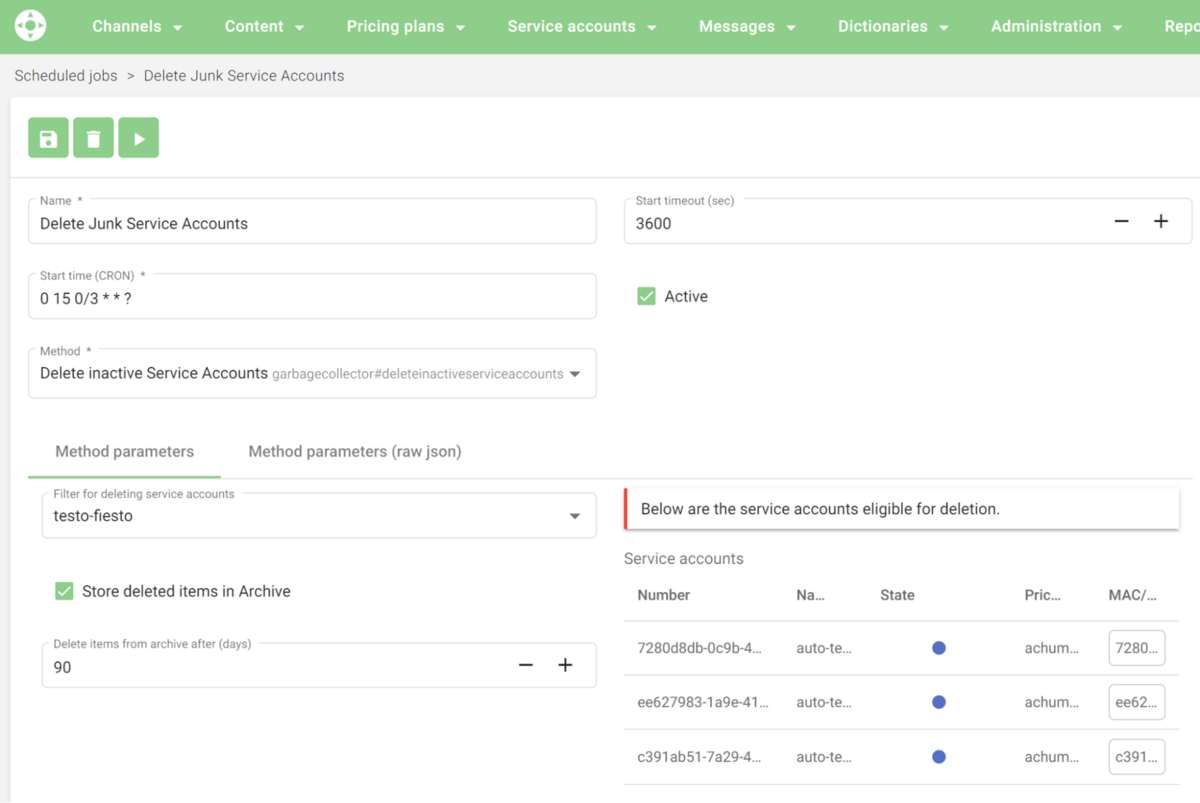Auto Removing of Junk Service Accounts
Over time, SmartTUBE can accumulate junk service accounts, that can affect the number of accounts available under the license. They may appear for various reasons and usually have a number of similar features (for example, inactive or without connected services). Thus you can filter them and delete.
- Create an Account Filter
- Go to SmartTUBE Admin Console > Administration > Filters for deleting service accounts
- Click the Add (+) button
and create the filter. Follow the field tooltips.
- Click the Save button
to save the filter.
- Click the Reload button appeared to check the filtered accounts.
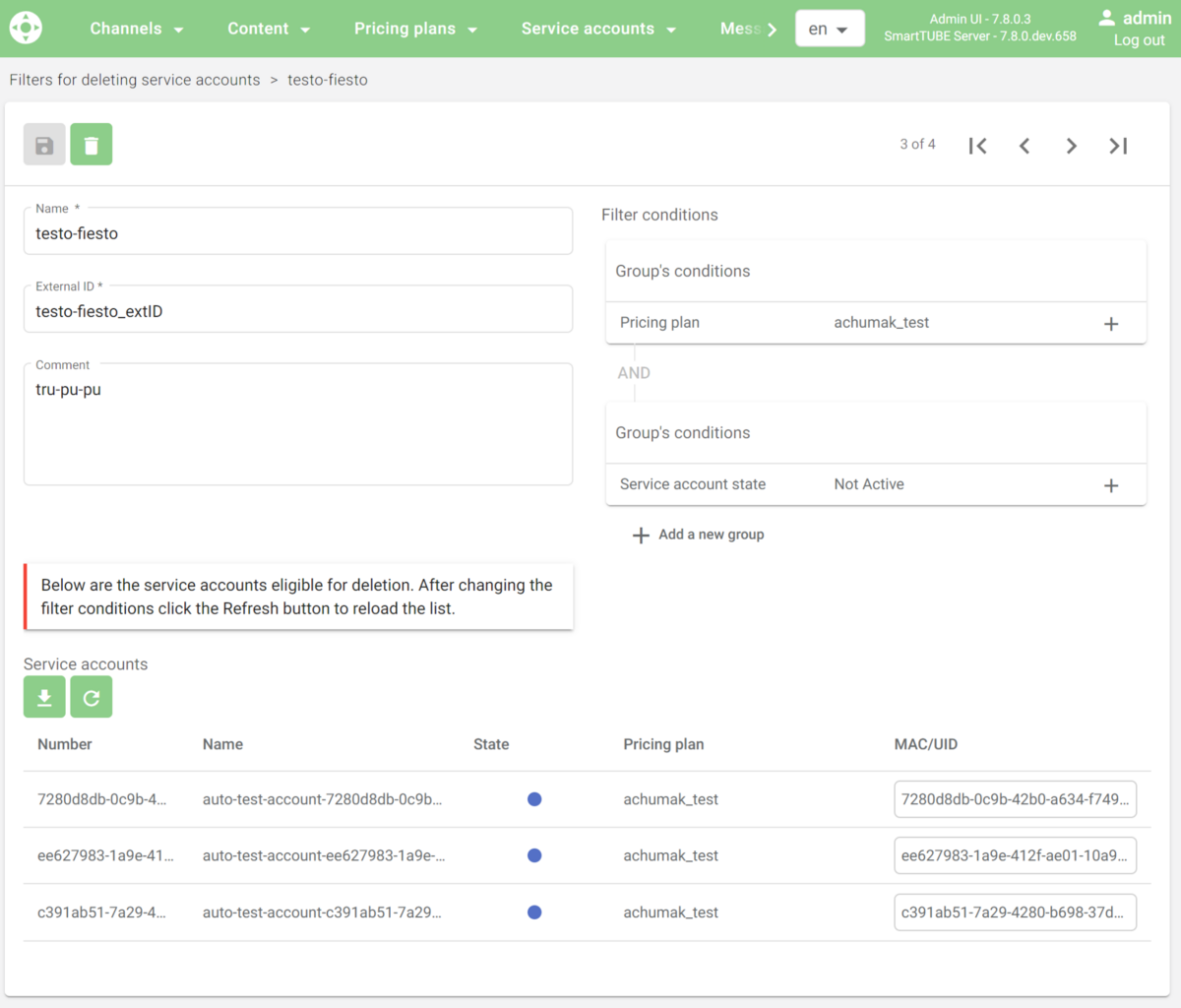
- Create a Job for Periodically Account Removing
- Go to Administration > Scheduled jobs
- Click the Add (+) button
to create the job. Follow the field tooltips and these notes:
- Select the Delete inactive Service Accounts (garbagecollector#deleteinactiveserviceaccounts) method in the Method field.
- Select the filter you’ve created in the Filter for deleting service accounts field.
- Set the Store deleted items in Archive checkbox and the number of days to store. Thus you will prevent accidental permanent deletion of accounts.
|
If you have archived the wrong accounts, then contact the SmartLabs Support Team to restore them. |
- Click the Save button
to save the job.